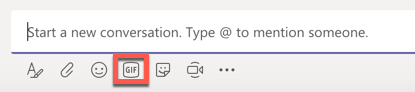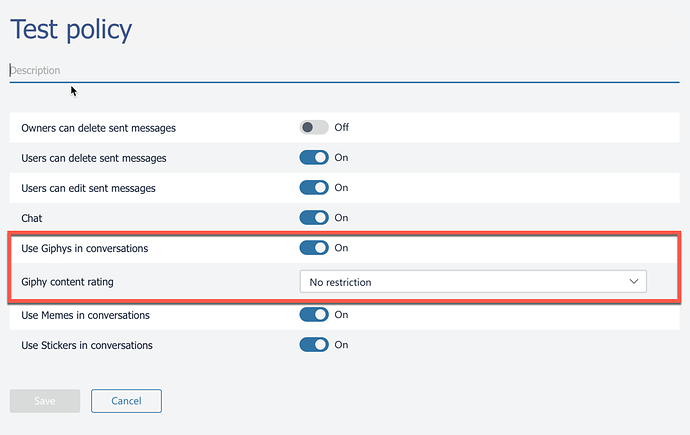We are a heavy user of hipchat and the giphy plugin.
Unfortunately Atlassian has announced that they are discontinuing hipchat and stride in February 2019 (Announcing our new partnership with Slack - Work Life by Atlassian).
Microsoft Teams migration seems to be looking much better.
However the gif support seems to have been missing/turned off.
Gifs can be turned on via the steps below.
-
Log into https://admin.teams.microsoft.com
-
Go into Messaging Policies
-
Either modify the global policy or create a new policy
-
Enable “Use Giphys in conversations”
-
If a new policy is created assign the policy to a user.
-
Once you logout from teams and log back in you should see a GIF option.