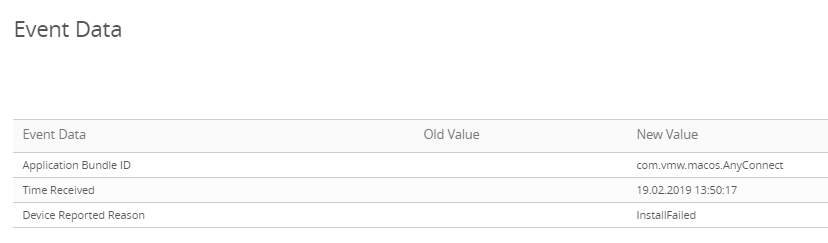Hello,
I try to install any apps from console to my mac. All Profiles are successfully installed. During installation of any app I receive only message in troubleshooting ( console )–>
Device Reported Reason InstallFailed.
Where I can see any log why installation failed ?
Thanks and Regards,
Dimitri
Have a look at the following process logs on your macOS endpoint
How are you delivering these applications? If done via native, and you’ve used the Admin Assistant tool to generate the config you should be good to go. I’m yet to see an issue delivering apps on macOS.
I deploy it as internal app, and yes I try it with Admin tool and without. Only what I can see under troubleshooting InstallFailed.
Hi @Dimitrij
Did you take a look at the process logs mentioned by @daniil_michine?
Hello Andrew,
Yes I do, but I nothing see and Airwatch Support have no solution. Now they receive logs from Device Server.
My Mac is not in active directory, but I think its not a mandatory for deployment task. Support tell me that my enroll user must be the same how local user on my mac. I do it but issue still. Today I check once again with network collegue all connections to DS from Mac. I receive a document from support where I can see Network Requerments for development.
Regards,
Dimitri
Just to clarify the points, you don’t need to be part of Active Directory, and the username doesn’t need to match the computer name, it just needs to be enrolled successfully. So if my AD user I used to enroll (using the ACC) was joeb and my Mac username is Joe, everything will work fine.
Have you tried with another app like Chrome? What version of the Hub is being used?
Hi,
yes I try it with Adobe Cloud, Dell Docking Station App. All apps I can see in internal Store.
Here are logs wich I receive from Support. 1550838854.780516 Feb 22
201913:34:14<Info> airwatchd[1737] -[AWSoftwareDistributionController urlExpiredForBundleID:forCommand:] [Line 434] Munki: thrott ling down url expiry calls for bundle id: com.vmw.macos.Creative-Cloud-Installer
WARNING: Download of Creative Cloud Installer failed:(-1005, u’The network connection was lost.’)
1550838861.759850 Feb-22-2019 13:34:21 <Verbose> airwatchd[1737] -[AWMunkiManager handleDesiredStateManaged] [Line 271] Desired state management for Creative Cloud Installer in Install Command is true. Do nothing.
we check allready our firewall and network settings and can´t find anything.
Airwatch Support say: …would you please confirm if you had your network team open following port as inbound and outbound for all servers DS console,DB.