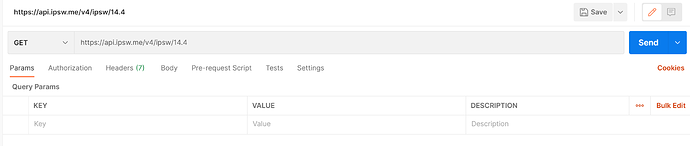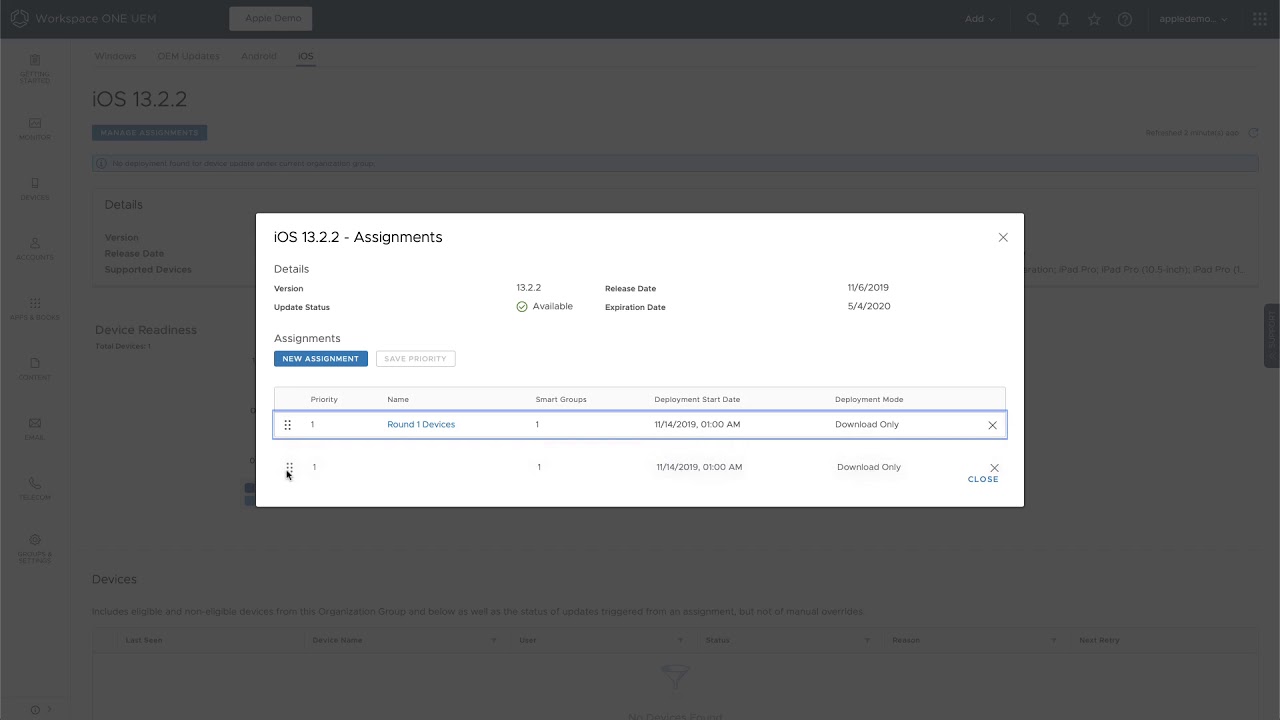ipsw.me offer an API that can be leveraged to return a list of devices that supported a specified iOS version
Below is a truncated response.
[
{
"identifier": "AudioAccessory5,1",
"version": "14.4",
"buildid": "18K802",
"sha1sum": "5b97e0796cb4043b77e88054d960fc5235bd2ae0",
"md5sum": "4f442099ad54df8a3e0126011fc72073",
"filesize": 2287338625,
"url": "http://updates-http.cdn-apple.com/2021WinterFCS/fullrestores/001-63500/CFD3C027-B5D9-4F06-91BB-FB29BF2C1807/AudioAccessory5,1_14.4_18K802_Restore.ipsw",
"releasedate": "2021-01-26T18:06:13Z",
"uploaddate": "2021-01-22T01:01:13Z",
"signed": true
},
{
"identifier": "iPhone8,2",
"version": "14.4",
"buildid": "18D52",
"sha1sum": "b3e034f2eb44f942787f215a25f22d1f44605a2a",
"md5sum": "8d475eaf628494accf6d77685bb77cdf",
"filesize": 4834355288,
"url": "http://updates-http.cdn-apple.com/2021WinterFCS/fullrestores/001-97994/9EC8AFFC-D29E-4FC3-B608-33A4C4E3D09A/iPhone_5.5_14.4_18D52_Restore.ipsw",
"releasedate": "2021-01-26T18:06:12Z",
"uploaddate": "2021-01-17T18:09:56Z",
"signed": true
},
{
"identifier": "iPhone12,8",
"version": "14.4",
"buildid": "18D52",
"sha1sum": "0cae7e22850cc08953fbb0d43de3d0872e790bbf",
"md5sum": "bb816fdc5a4aec0b394c18d28f3b9254",
"filesize": 5151958792,
"url": "http://updates-http.cdn-apple.com/2021WinterFCS/fullrestores/001-98781/6298B7D2-ABFD-4D7F-B987-F0799B8922FC/iPhone12,8_14.4_18D52_Restore.ipsw",
"releasedate": "2021-01-26T18:06:12Z",
"uploaddate": "2021-01-17T18:09:34Z",
"signed": true
}
]
API documentation is here:
Here is a simple way of getting this data via powershell
$IosVersion = Read-Host -Prompt "Enter iOS Version"
$ApiURL = "https://api.ipsw.me/v4/ipsw/"
$InvokeURL = $ApiURL + $IosVersion
$data = Invoke-RestMethod -method GET -uri $InvokeURL
foreach ($device in $data) {
$Hardwarename = Invoke-RestMethod -method GET -uri "https://api.ipsw.me/v4/device/$($device.identifier)"
Write-Host "$($hardwarename.name)"
}