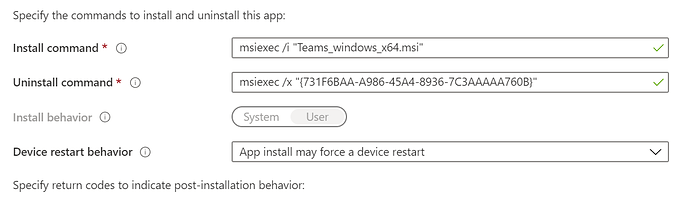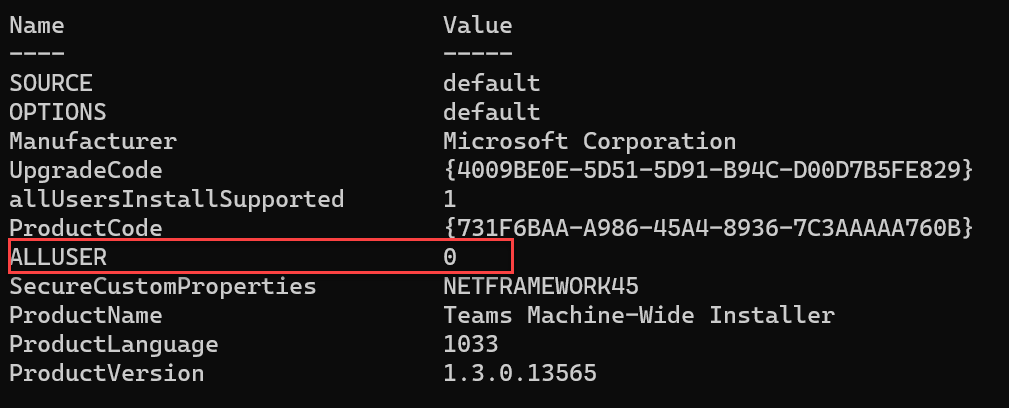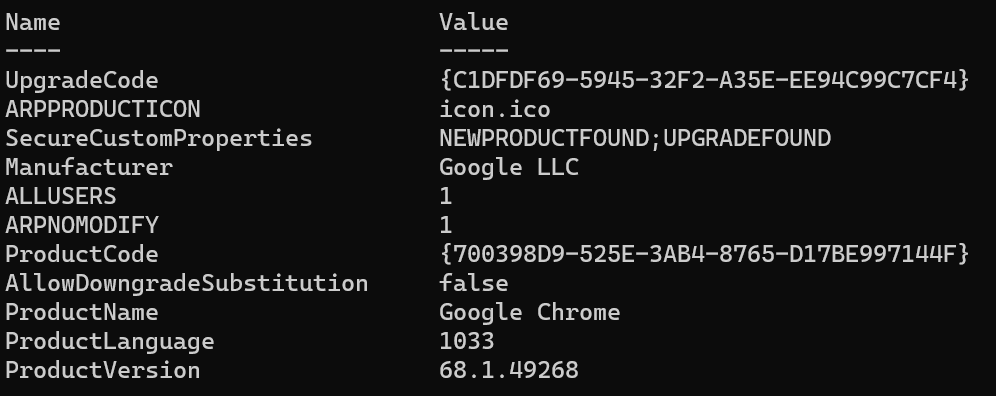I’ve come across this issue a number of times where a MSI packaged with Microsoft Win32 Content Prep Tool (into intunewin) that is uploaded to Intune has the install behavior set to User and the ability to change it to system is grayed out.
But this only seems to happen to some MSI files.
So what is the cause of this?
This setting is driven from Detection.xml that is located inside the .Intunewin file
Detection.xml indicates
As the intunewin file is uploaded into Intune Detection.xml is read and settings are auto-populated in the app.
But why does Detection.xml set it to user install?
MSI packages have a property ALLUSERS that define the installation context of the package.
This property is read during the packaging process and the data is written into detection.xml
Looking at the teams MSI in question the ALLUSERS property is missing (we have ALLUSER instead)
Chrome in comparison