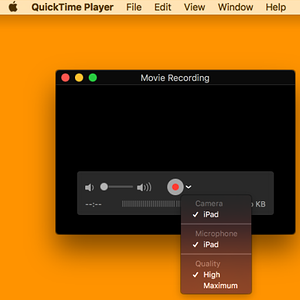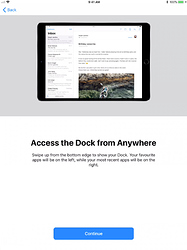Did anyone also observed that with with iOS 11, it is not possible to capture screenshot during the initial device setup?
With iOS 10.x, this was possible and very convenient to create good looking step-by-step guides for end users.
Does anyone has an idea/a workaround how to get good looking screenshot of the device setup steps?
I thought about using screenshots provided by apple from here: Set up your iPhone or iPad - Apple Support
But they ony provide screenshots in english, even in other language versions of this guide (for example in german: iPhone oder iPad einrichten - Apple Support (DE)
Best regards,
Manuel
Hi Manuel,
I suspect the screen capture limitation is the result of this bug fix; (however I have not confirmed this with anyone)
Available for: iPhone 5s and later, iPad Air and later, and iPod touch 6th generation
Impact: A screenshot of secure content may be taken when locking an iOS device
Description: A timing issue existed in the handling of locking. This issue was addressed by disabling screenshots while locking.
CVE-2017-7139: an anonymous researcher
HT208112
Workaround;
If you have a Mac then you are in luck, using Quick Time to capture the screen output while setting up the device is still possible.
- In my case I started with the iPad connected with the Mac
- Trusted the connection on the iPad and started Quick Time Player
- Click File, New Movie Recording from the menu bar
- Click the arrow next to the record button and make sure you select your device name next to Camera
- From here you can screen capture or record the output.
Results;
Note: The Quick Start screen seems to freeze the video output, I have to repeat step 4 to reestablish the connection…
1 Like
Hi Andrew,
Thank you very much for sharing this workaround!
I was able to capture some test screens with this method.
Best regards,
Manuel