iOS 11 introduces a number of new MDM payloads and adds to existing payloads
New Payloads
DNS Proxy
There is not much information available regarding this payload yet.
It looks like DNS calls for specified applications can be proxied through another application
<key>PayloadContent</key>
<array>
<dict>
<key>AppBundleIdentifier</key>
<string>test</string>
<key>PayloadDescription</key>
<string>Configures DNS proxy network extension</string>
<key>PayloadDisplayName</key>
<string>DNS Proxy</string>
<key>PayloadIdentifier</key>
<string>com.apple.dnsProxy.managed.C9DD4DF3-021A-4A84-B4FA-BD4823CE0F72</string>
<key>PayloadType</key>
<string>com.apple.dnsProxy.managed</string>
<key>PayloadUUID</key>
<string>C9DD4DF3-021A-4A84-B4FA-BD4823CE0F72</string>
<key>PayloadVersion</key>
<integer>1</integer>
<key>ProviderBundleIdentifier</key>
<string>test</string>
</dict>
</array>
AirPlay Security
This is an Apple TV specific payload “Security type for device that connect to the Apple TV using Airplay”
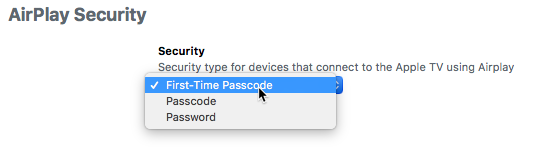
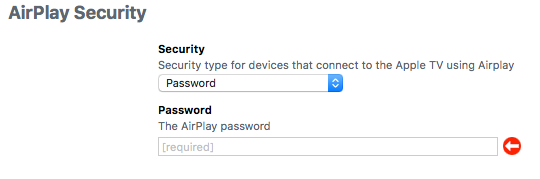
<key>PayloadContent</key>
<array>
<dict>
<key>PayloadDescription</key>
<string>Manages the AirPlay Security settings on Apple TV (Settings > AirPlay > Security)</string>
<key>PayloadDisplayName</key>
<string>AirPlay Security settings</string>
<key>PayloadIdentifier</key>
<string>com.apple.airplay.security.9A46E41B-619D-49AD-AF5E-6E8E7B1FF28B</string>
<key>PayloadType</key>
<string>com.apple.airplay.security</string>
<key>PayloadUUID</key>
<string>9A46E41B-619D-49AD-AF5E-6E8E7B1FF28B</string>
<key>PayloadVersion</key>
<integer>1</integer>
<key>SecurityType</key>
<string>PASSWORD</string>
</dict>
</array>
Modified Payloads
AirPrint
AirPrint payload adds ability to enforce TLS and specify a port
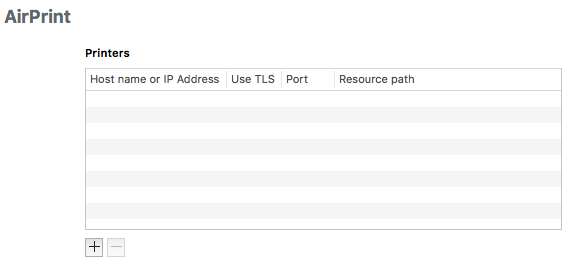
<key>PayloadContent</key>
<array>
<dict>
<key>PayloadDescription</key>
<string>Configures AirPrint settings</string>
<key>PayloadDisplayName</key>
<string>AirPrint</string>
<key>PayloadIdentifier</key>
<string>com.apple.airprint.7FC7C8AF-CADB-4813-A68C-D0F6786CDA2F</string>
<key>PayloadType</key>
<string>com.apple.airprint</string>
<key>PayloadUUID</key>
<string>7FC7C8AF-CADB-4813-A68C-D0F6786CDA2F</string>
<key>PayloadVersion</key>
<integer>1</integer>
</dict>
</array>
Cellular
You can now select the supported IP version for APN configuration.
Options are IPv4, IPv6, IPv4 and IPv6
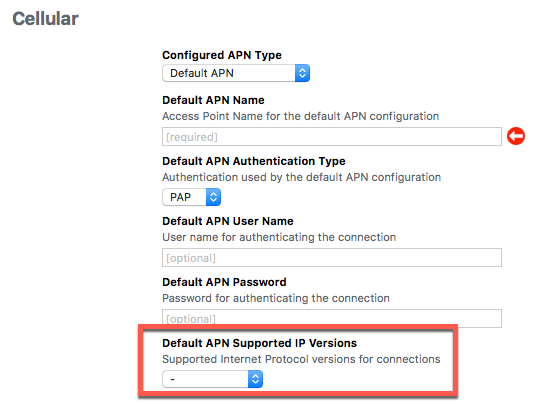
<key>PayloadContent</key>
<array>
<dict>
<key>AttachAPN</key>
<dict>
<key>AllowedProtocolMask</key>
<integer>3</integer>
<key>Name</key>
<string>test.test.com</string>
<key>Password</key>
<string>testpassword</string>
<key>Username</key>
<string>testuser</string>
</dict>
<key>PayloadDescription</key>
<string>Configures cellular data settings</string>
<key>PayloadDisplayName</key>
<string>Cellular</string>
<key>PayloadIdentifier</key>
<string>com.apple.cellular.0F393CD8-109D-4534-86A7-AA8D40797EB6</string>
<key>PayloadType</key>
<string>com.apple.cellular</string>
<key>PayloadUUID</key>
<string>0F393CD8-109D-4534-86A7-AA8D40797EB6</string>
<key>PayloadVersion</key>
<integer>1</integer>
</dict>
</array>